Design Thinking and Life
At the start of July 2020, I enrolled in a Coursera course on Design Thinking called Design Thinking for Innovation. Today, I’ve finally finished it. This post is a brief description of what I learned and my final submission about the reflection on one of the four design tools covered in the course that I employed in a challenge/problem of my choice.
What is Design Thinking
There are two kinds of problems we generally face:
-
Tame problems (also called puzzles)
These problems are those where we just need the right data, and we can solve the problem. In problems like these, the actual objective is known and all (or majority) of the stakeholders agree on the objective as well. Usually, we’ll be aware of what the cause-effect relationship is or it can be easily determined. And since we have a defined problem and know a lot about the details, these kinds of problems often tend to be solved by analytical methods. For example, we want to see how successful our product is in terms of processing requests, we can easily find out success/failure rates and build a very comprehensive dashboard to judge how successful our offering is.
-
Wicked problems (also called mysteries)
These problems are the complete opposite of the tame problems. We don’t exactly know the objective we need to focus on. The challenge is so broad that not even stakeholders agree on the key objectives. We often don’t have the right data, or we have so much data that going through it will be like trying to find a needle in the haystack where we don’t even know what the needle even looks like. Analytical methods are poorly equipped to solve these problems as it’s really hard to determine the cause-effect relationship for these problems. For example, consider your product is not doing good and your dashboard shows it through numbers. Now to improve your product, you need to find out what are factors working for and against it. The stakeholders’ opinions will differ in what could be the underlying factors, and it’s opinions because even they don’t know what the problem is. As you can see, because of the vagueness of the problem, it’s really hard to come up with a solution.
Design thinking is a structured way of tackling wicked problems. In design thinking, all the focus is on the customer. It asks us to empathize with the customers as they are the ones who will use our product. A customer could be anyone: public, other teams, executives of your org, executives from the client org, or anyone else who directly interacts with your product. The process of design thinking is based on the following four questions:
- What is?: Study the current reality about the challenge and the customers. You do your research around the idea. You interview customers and experts. From the data gathered, you build a mind map of the complete data. All of this research will guide you in the next stages.
- What if?: Based on the data collected in the “What is?” stage, you ideate and come up with a large repository of ideas, doesn’t matter how wild or crazy they are. We are just doing ideation right now and not judging which idea is good or bad.
- What wows?: You finalize a few most promising ideas from the “What if?” stage and test your assumptions through cardboard prototypes or digital designs.
- What works?: Finally, you test your idea in the real world with low-fidelity prototypes. You engage with customers to get to know about what works and what doesn’t and then you pivot or go ahead according to the feedback.
Here’s the diagram from the course depicting the above four stages:
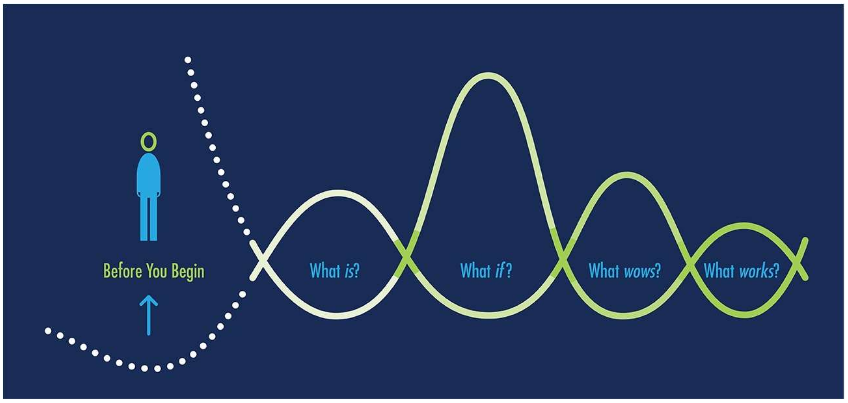
There’s a meaning to the divergence and convergence of lines. At the start, due to the vagueness of the challenge you are all around the place. Your thoughts are not structured and you don’t know what to do or how to solve it. Lines are all divergent at this point. Once you start with each stage, you want to be broad and open to collect a lot of information, leading to divergent thinking, and then once you go past the first half, you start to make sense of the data and you become convergent. You get especially divergent in the “What if?” stage as this is the brainstorming time. You and your team members have to be as broad as possible to think of a lot of possibilities. Then, once you move towards the “What works?” stage, you become focussed on the testing of your ideas, and thus the lines are much closer than at the start. To put the divergence and convergence in other words, you have to think creatively at the start of each level and gradually move towards analytical thinking as you finish that level.
So in essence, Design Thinking is not just about creativity. It’s also about having an analytical mindset. Both, your left and right minds are and should be, engaged in problem-solving when you’re employing Design Thinking. Folks who think Design Thinking is just about applying your creativity are mistaken. That is also how one should go about in one’s life. Isn’t it? Be open and broad enough that you can see a problem from both the angles: analytical and creative. What needs figuring out is how to inculcate the habit of approaching life that way?
Mindset
Design Thinking gives us a process and a toolset to work through our challenges, but to be prepared enough to identify the right opportunities that the process gives us, takes a different mindset. Having this mindset is not a necessary and required condition, but it is a necessary condition. Here are some qualities that might help you judge your mindset:
- Customer Empathy: If you are more empathetic towards your customer, you are more likely to find hidden opportunities. You might miss these opportunities if you don’t consider the customer’s point of view.
- Learning and Growth Mindset: You think everything you work on is a learning opportunity. If you fail, then you take it as a lesson. If you are successful then you build confidence. If you have this mindset then you’ll not be afraid of failure and taking bets and testing your assumptions. This mindset also gives you the power to accept something if it questions your world view.
- Broad repertoire: It’s obvious, that having a lot of experience gives you an edge. You can apply something that worked in one industry in some other industry where no one even thinks of doing. The experience is not just about working in that domain or industry, it’s also about reading on them. It’s about meeting new people and talking to them about their industry. It’s about being more open to your world.
These are the major headers that the instructor asks you to work towards to build a proper mindset to be able to identify and implement innovative solutions.
Hmmmm. These are the points I have regarding my mindset-
- Identify who my customers are and how to develop this “empathy” for them.
- Coding teaches you to have a learning and growth mindset and to learn from your mistakes. Want to see how something works, tinker with the code, and see what is the result. Found an error? Understand what’s the cause, find a solution, and write a test for it so that you never have to deal with it in the future. I have to just extend the same teachings to my life. Of course, easier said than done.
- Getting a broad repertoire is a big one. I do a lot of
procrastinationreading. So, that’s one down. Next is, meeting new people. I do meet a lot of techies. How do I expand my horizon? How do introverts meet new people? Can somebody answer this for me? What? Did you say, I have to get out of my comfort zone? How do I do that? Jokes apart, I think, this has to be ingrained in you, even if you’re an introvert, to go out and just talk to people. I try to do that sometimes. At times, I’ve failed miserably, but sometimes, I’ve been successful too.
So far, it seems like Design Thinking teaches you how you should live your life. The ability to solve your business problems is just an added advantage you get with it. That makes Design Thinking sound so intimidating. (But durr ke aage jeet hai?)
Common Design Tools
The following are the five design tools discussed in the course.
1. Visualization
It’s the action of converting your thoughts or ideas or concepts in visual form. We perceive information from different channels in different ways. Even when we are creating these visuals, we employ different parts of our brains. These visual forms can be anything: drawing, flow chart, block diagram, photograph, collage, mind map, video, dashboard, graphs, or plots. It can be anything that you can use to represent your idea visually. Visualization is the kind of tool that will apply to all the stages of the Design Thinking process.
2. Storytelling
Storytelling is also about communication like visualization. With good storytelling, you communicate across your points with less information loss. Everything has a story. A good storyteller connects with the audience and imparts a complex idea into simple terms. I think this tool is more concerned with building your growth mindset. It helps you become a great manager or leader in general. It helps you become more empathetic to your followers. What getting good at storytelling also contributes towards is how you communicate your challenges to your audience. It aids the Design Thinking process at every point in the way. Here are three points one should focus on to become a good storyteller:
- Know your audience. Your story is built for the audience after all. Know where they come from. Know what they do. Know where they are going after this. Know what they need. Identify a common point using which you can hook them in. It doesn’t have to relate to you, but it has to be relatable to the audience.
- Have a clear sequence of events from start till the end. This one is obvious. You’ll lose their focus if you’re jumbling things up.
- Ask questions and then answer them as well. Ask the questions to build the suspense, pull them into your story, and then release the tension by answering the questions. If you don’t answer the questions then the audience is going to be confused at the end, not sure of what to do.
3. Ethnography Tool
Ethnography Tool is used in the “What is?” stage, the stage where we are collecting all the data about our challenge. Ethnography means the study of people in a particular society by observing them in their natural setting. The Ethnography tool does that. It asks you to study your customers in their natural environment carrying on with their lives. You use some aids to get the observations: like journaling their lives and actions or using projective tools like making a collage to get an insight about things your customers can’t clearly express using words. You need to have a diversity in the customers you are observing so that you have more chances of getting different points of view. Once you’re done with the observation period, you conduct interviews to get your customers’ assumptions and habits. The idea is to gain information to inform your ideas during the brainstorming stage.
4. Mind Mapping
Mind Mapping is another tool used in the “What is?” stage. Here also, the idea is to get different perspectives that might inform your final ideas and solutions. Here instead of customers, you involve stakeholders and other people familiar with the challenge. You call everyone into a room and ask them to go through the data you collected from the customers and other research and make note of the thoughts they get. Thoughts can be negative, as well as, positive as long as, they are capable of impacting your ability to generate new ideas. You ask them to cluster their thoughts into categories and then merge all the clusters from everyone in collaboration. Then within the group, you all discuss and connect the clusters. That final connected graph of insights and observations is the final mind map. This mind map is going to be a big help in generating your ideas in the “What if?” stage.
The instructors mentioned getting all the participants in one room, break into small groups, and work with whiteboards and sticky notes. I was wondering if this process can be done online. And also with just one person at a time. Sort of like, discuss the thoughts and get the clusters from one person and show the data and the clusters of the first person to the second and so on till you’ve gone through enough people. I don’t know how effective this would be as you’ve lost that collaboration between the participants, but at the same time, the next person does have the context of the previous person’s thoughts and clusters.
5. Learning Launch
This design tool is used in the final stage, “What works?”. The objective is to build quick prototypes to be tested in the real world and see how they perform. It is the stage where your assumptions about the customers are tested. You build ideas and the hypotheses associated with each of them, and after launching them you learn if they were right or wrong. If they were right, you build the version 2.0 else you either pivot or table the idea. Don’t ever trash the idea as it can be valuable later.
This was all I learned from the course. I have quite a wicked problem to solve where, I think, Design Thinking should work. Let’s see how it goes.
In the end, as an assignment, they asked to create a document with my reflection on any one of the four design tools except the Ethnography tool. The reflection needs to be divided into five sections:
- Challenge: Describe your challenge, including all relevant information.
- Selection: In your own words, briefly describe the tool you selected (e.g., what it is and why you selected it for your challenge – including any appropriate video lecture references).
- Application: Describe how you applied the tool you selected to your challenge (e.g., what you did and how the tool was applied effectively or ineffectively).
- Insight: Describe the insight you gained from applying the tool you selected to your challenge (e.g., how an insight affected your thinking about the challenge and design thinking more broadly).
- Approach: Describe what you might do differently next time – applying the same tool you selected or a different one – and the reason(s) why.
And, here’s my submission on the Visualization tool.
Better Communication of Technical Topics through Visualization
Challenge
I am a Computer Science engineer (specifically, Data Scientist) and my work involves drawing out insights from data and make the business processes better based on those insights and providing intelligent automation tools built using the data underlying those insights. Was that vague? Well, the job description of a Data Scientist is vague. The industries I’m currently associated with are banking and retail. The biggest hurdle I’ve seen people like me facing is the lack of adoption of the intelligent technologies that we build. After a lot of introspection and talking to a lot of people at different levels within and outside my organization, I concluded that the leadership, even after being shown the efficacy of our solutions, is not open to them because they don’t understand them well. So, the challenge to be solved was how to improve the communication of such highly tech-oriented material to executives and non-techies.
Selection
The tool I chose to solve this problem was Visualization. Visualization involves describing an idea in a visual form making it intuitive and easy to understand for anyone. Visualization doesn’t just mean drawing, although you can draw if you can: it means to break your idea into small components and then describing each of them using any pictorial representation available to us: block diagrams, graphs, plots, mind maps, stick figures. The Visualization Tool video by Angela Myer, describes it pretty well actually: “The visualization is a really core component of the way we communicate, whether we are aware of it or not.” Since my challenge was more about communication and less about the solution itself, I selected visualization as my tool-set to move a step closer to the mass adoption of our solutions within the organization.
Application
The solution the team had worked on for the past month was a set of generic forecasting models which can be applied to any business data to get the future estimates. We had done extensive testing on a multitude of real organization data, so we knew it worked. We had also shown it to some business leads and received a positive response. Now the challenge was to communicate this to the org heads for better adoption. I first divided the solution into four parts: why we need forecasting models, what data challenges are there to build the forecasting challenges, what and how our solution solves those challenges, and how it can be easily used for many of our existing processes with a specific use-case.
For each of the four parts, I used a lot of visual cues to explain my points. To explain the challenges in the 2nd part, I showed different kinds of data across different time ranges that the model has to consider. To explain our solution, I had created a process flow diagram showing how all the components come into play to build it and how our model performs on the real data from two different organizational use-cases. Then to show the ease of use of the solution, I showed a dashboard where our forecasting models were doing live forecasting on real data with quite accurate results.
Insight
Our demo and presentation with visualizations drove the point home and within the presentation, a lot of discussions happened among the leaders about how this can really impact the business activities and even help us get more clients for our platform and put us at an advantage where we can negotiate on our terms. My manager was also happy at the reception we received from the presentation. As a result, we have gotten the opportunity to integrate the solution with other processes where we didn’t think of doing it. So, I’d say, visualization is quite an effective tool for communication and getting your point across. Looking at the results of using the visualization tool this way has given me an incentive to practice it more. Now, whatever I write, be it a blog post, presentation, or documentation, I try to include visualizations to make my material more intuitive.
Approach
As professor Jeanne says, you have to practice these tools to get better at it. I am going to practice working on creating intuitive and simple visualizations that can capture my idea completely without any loss of understanding. Another thing I’d like to try along with the visualization is the Storytelling tool. I think, together, they have great potential at enabling amazing communication. So, next time, I am going to focus on the storytelling aspect of it as well.